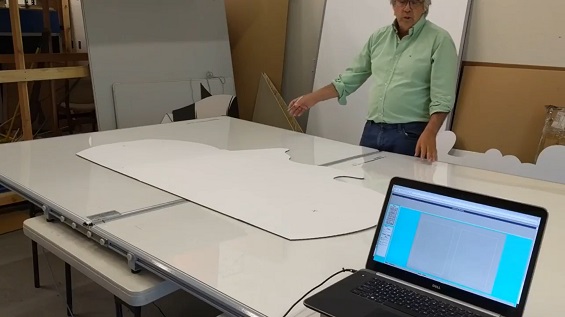
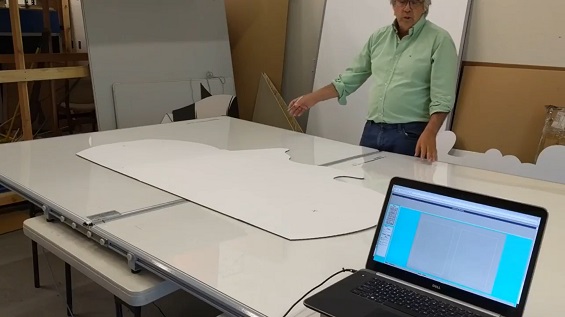
Click Menu Options Above For Info

4 Board Jumbo Tracer 8'x11' (2.4x3.3m)

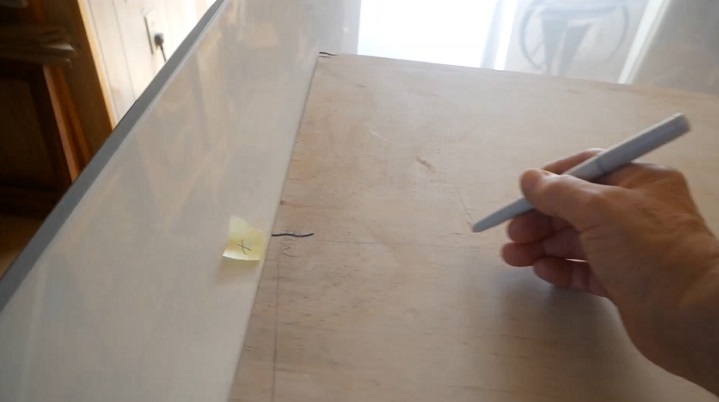
Logic Trace CNC DXF Digitizing System

✷ A Digitizing Board is an electrical-magnetic board and pointer (pen or cursor) that can send highly accurate XY points to a computer.
✷ The board is about an inch thick, contains an electrical grid underneath with a hard Formica surface.
✷ The digitizer's pen or cursor (puck-like device with magnifying glass) creates a magnetic field which is "sensed".
✷ Press the tip of the pen or push a button on the cursor and a highly accurate XY point, representing this location, is sent to the computer through a USB connection.
✷ The Logic Trace software then turns those points or stream of points into a DXF file.
✷ The pen stylus does not need to be touching the board, the board can sense the tip of the pen almost an inch above the surface without losing accuracy. Digitize through paper, plastic, cardboard, glass.
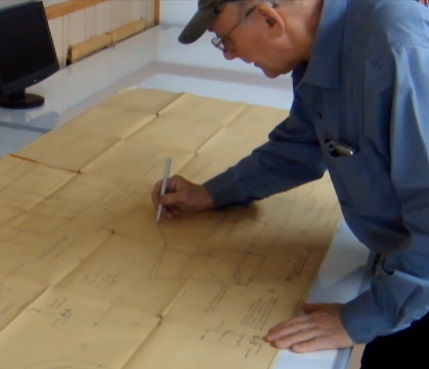
✷ Any and all industries that need to easily trace a large 2D pattern and save it as a vector file for loading into any CNC, CAD or drawing software
Or give us a call 1-512-656-8195 John Walsh
44 (0) 7720 974 993 John Haw
In North or South America, Australia
Call, text, or email John Walsh at
1-512-656-8195 [email protected]
in Europe, Africa, or Asia
Call, text, or email John Haw
44 (0) 7720 974 993 [email protected]

Currency:
| Jumbo Tracer System with .01" (.254mm) Accuracy | Price |
|---|---|
| 2 Boards - Size 5x8' (1.5x2.4m) | |
| 3 Boards - Size 5x12' (1.5x3.6m) | |
| 4 Boards - Size 5x16' (1.5x4.8m) and Size 8x11' (2.4x3.3m) | |
| 6 Boards - Size 8x16.5' (2.4x5.0m) | |
| 8 Boards - Size 8x22' (2.4x6.6m) |
We ship freight truck in the USA and air freight worldwide with the option of local delivery.
Price includes tracing boards, cordless pen stylus, connecting hardware and Jumbo Tracer CNC software.
Optional accessories include an extra pen stylus and a mouse-like cursor
| Jumbo Tracer System with .005" (.127mm) Accuracy | Price |
|---|---|
| 2 Boards - Size 5x8' (1.5x2.4m) | |
| 3 Boards - Size 5x12' (1.5x3.6m) | |
| 4 Boards - Size 5x16' (1.5x4.8m) and Size 8x11' (2.4x3.3m) | |
| 6 Boards - Size 8x16.5' (2.4x5.0m) | |
| 8 Boards - Size 8x22' (2.4x6.6m) |
Jumbo Tracer Video
Jumbo 2 Board Cardboard Video
Digitize a Privacy Screen and CNC Cut
Jumbo Cardboard 3 Board Video
5 x 16' (1.5 x 4.8m) Jumbo Example
Jumbo Tracing between Boards Example
Digitize a Paddle Board
Aircraft Plans
I am amazed by its simplicity, Logic Trace can do the job in half the time, is cost effective, and increases productivity. I was digitizing patterns within an hour of installing the software. I would highly recommend this product as it is user friendly, very reasonably priced and completes its task with precision. Congratulations on a great product.
Your table has paid for itself in the first year, it's is amazing tool. This unit makes my job easier for creating fine art files, ten times faster. The board and your support has exceeded way beyond my expectations. Thank you Logic Group.
Hi John, I thought I'd drop you a quick email to let you know just how good your tablet and software is proving itself. Over the past week or two I've had a large run of jobs to cut from templates and your system has been brilliant. It's easy to use and more accurate than I had expected. This really is an excellent time saver. Really glad I bought it. Many thanks for a system that does everything it claims to do. A rare find these days. Best regards
I want to inform you, I'm so happy with my new digitalizing board! It makes my life easier.
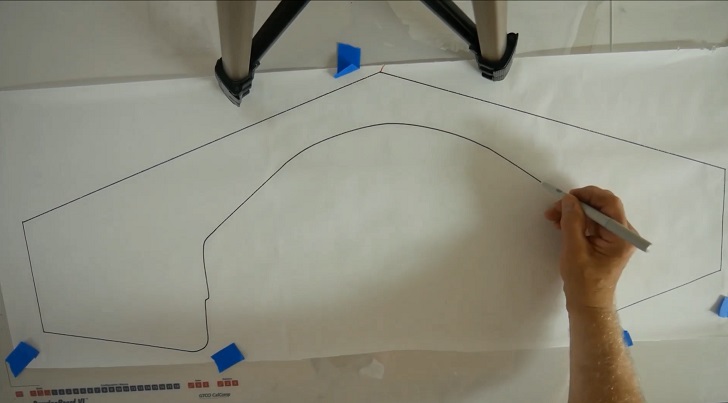
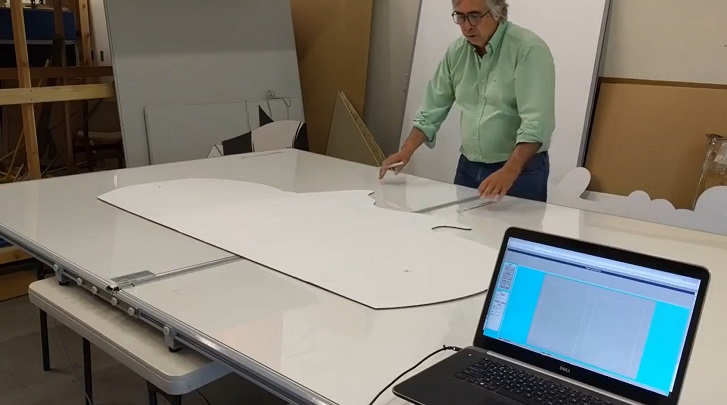
Place the part or pattern on the Jumbo Tracer. Parts can be metal, cardboard, plastic, glass, wood, paper drawings, anything!

Start the Jumbo Trace Software and trace the part or pattern with the pen stylus. Tracing can be freehand drawing, lines, arcs, circles, and curves. Add any inside holes.
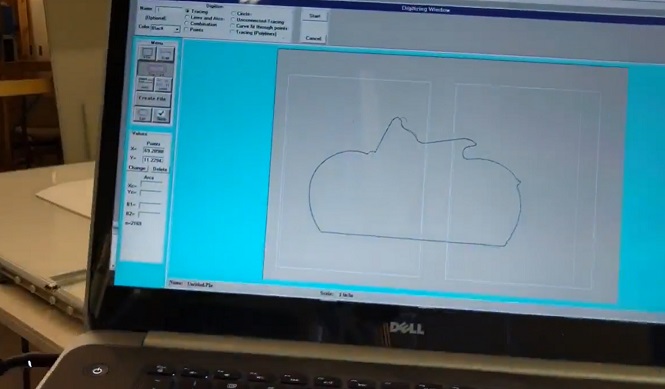
Save the design as a DXF or other vector file and load the file into your CNC or CAD software. Total time from start to finish, just minutes!
Or give us a call 1-512-656-8195 John Walsh
44 (0) 7720 974 993 John Haw
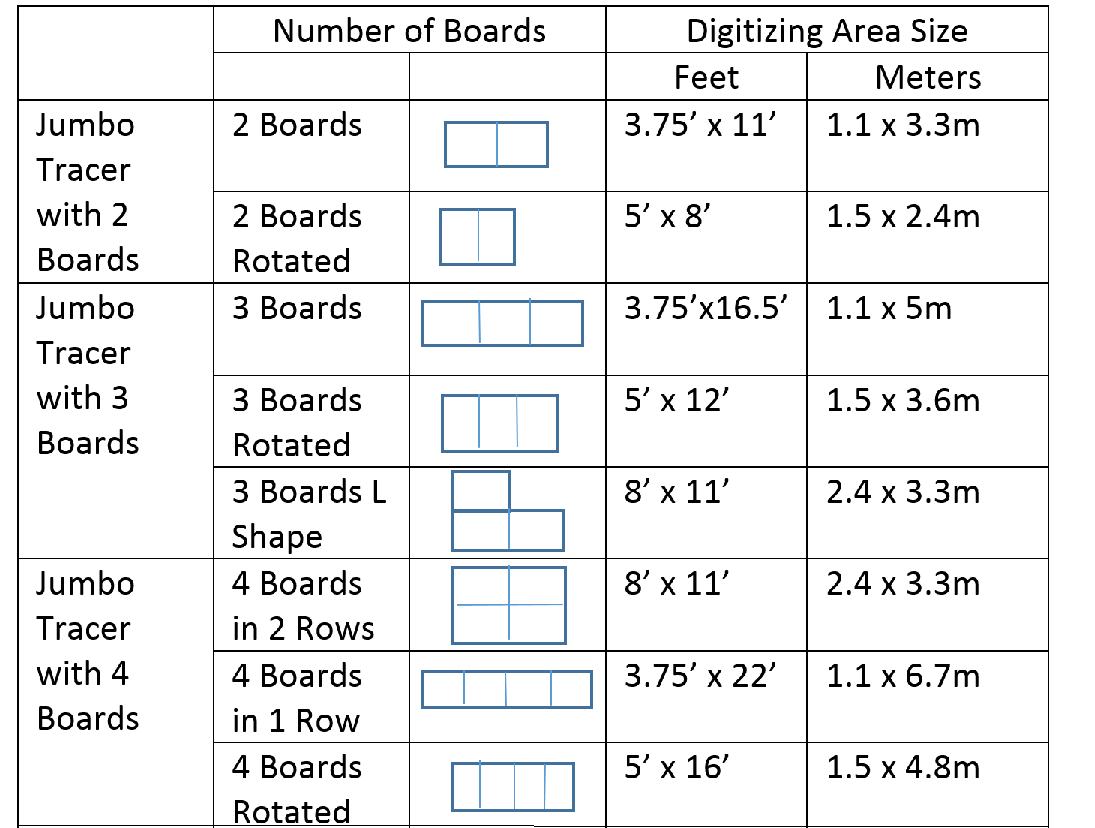
Also available:
6 board Jumbo Tracer that is 8'x16.5' (2.4x5.0m)
8 board Jumbo Tracer that is 8'x22' (2.4x6.6m)
