.
.
.
.
.
.
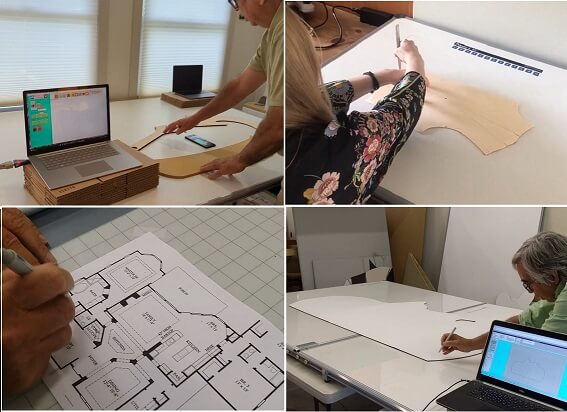
.
.
.
.
.
.
.
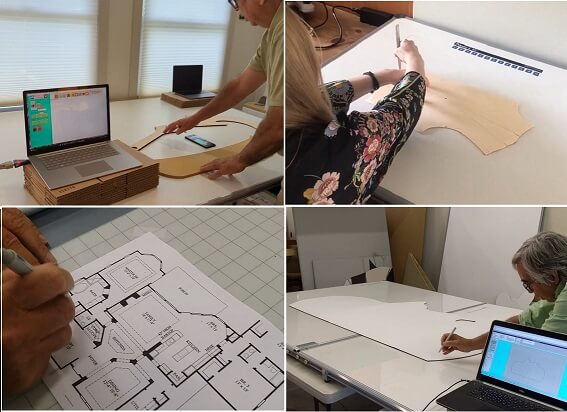
.
- The standard accuracy of the electronic board is 0.01 in (0.254mm) which is more than adequate for most applications.
- A higher accuracy board with 0.005 in (0.127mm) is also available.
The electronic board is a grid of wires going up and down and across with a hard formica surface. The pen stylus or cursor generates a magnetic field that is "sensed" by the board. Push a button on the pen or cursor or push down on the tip of the pen and a stream of accurate XY points are sent to the computer. The Logic Trace software then displays these points as a drawing or numbers.
44x60 in (110x150 cm)
36x48 in (90x120 cm)
24x36 in (60x90 cm)
20x24 in (50x60 cm)
12x18 in (30x45 cm)
12x12 in (30x30 cm)
36x48 in (90x120 cm)
30x36 in (60x90 cm)
5x8 ft (1.5x2.4m)
5x12 ft (1.5x3.6m)
5x16 ft (1.5x4.8m)
8x11 ft (2.4x3.3m)
8x16 ft (2.4x4.8m)
8x22 ft (2.4x6.6m)
0.01" (0.254mm)
0.005" (0.127mm)
.
The boards are made in the USA, are in stock, and ready to ship anywhere in the world.
Fast, Easy, Accurate
Multiple tracing methods, trace with pen or cursor, save vector files, control digitizer with cell phone or ipad, program cursor buttons, multilinqual, Windows, Mac, Linux
44x60" (110x150cm)
20x24" (50x60cm)
36x48" (90x120cm) Rollup
5x8' (1.5x2.4m) Jumbo
8x11' (2.4x3.3m) Jumbo
36x48" (90x120cm)
12x18" (30x45cm)
30x36" (75x90cm) Rollup
5x12' (1.5x3.6m) Jumbo
8x16.5' (2.4x4.8m) Jumbo
24x36" (60x90cm)
12x12" (30x30cm)
.
5x16' (1.5x4.8m) Jumbo
8x22' (2.4x6.6m) Jumbo
The cost is dependent on the size and accuracy of the tracing board. Click 'Prices, Quote, Order' on the top menu for prices with shipping in your country and currency.
0.010" (0.254mm)
0.005" (0.127mm)
Hardboard
Rollup
Logic Trace Software
Most people find the standard accuracy works fine for most applications.
For CNC and CAD appliactions we recommend the hardboard. For best results with the flexible rollup, we suggest using the cursor.
That's easy, there is only one - It does it all
If you purchased a Logic Trace System after Jan 1, 2022, this update is free. Contact our office to update.
If you have an older version (2018, 2015, 2013, or older), the update cost is $600. To order online click the 'Prices, Quotes, Order' menu option at the top of the page or contact our office.